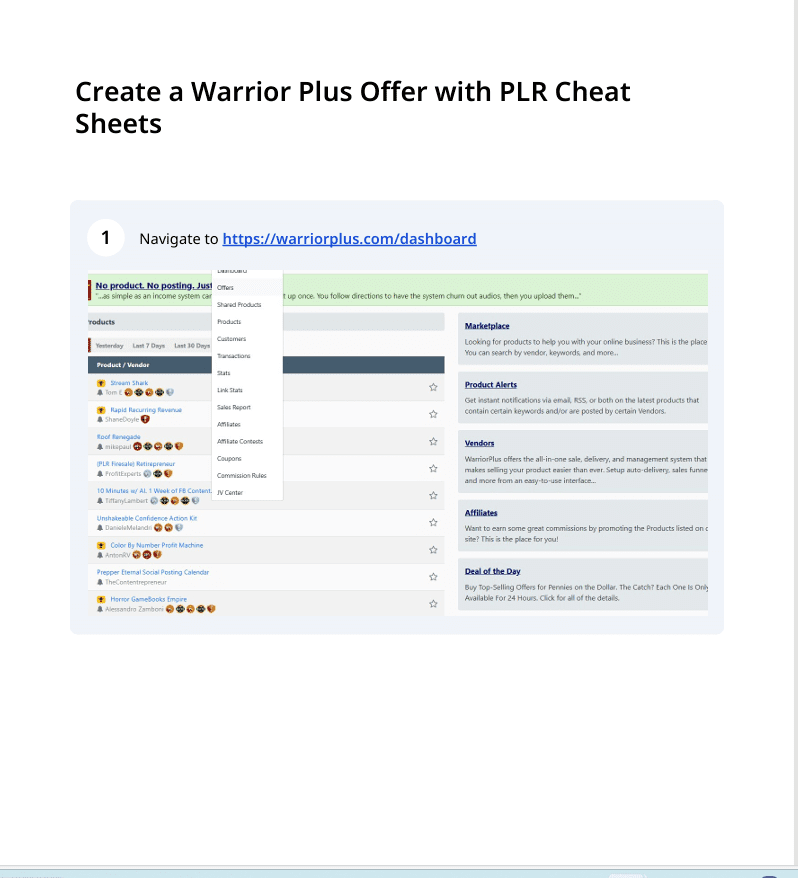Launch Price Ends In...
Finally: A "No-Fluff" Visual Guide To The Warrior Plus Launch Process That You Can Sell As Your Own
Over 200+ Step-by-Step EDITABLE "Over the Shoulder" Visual Aids Captured For You.
We all know video training is powerful. But let’s be honest—sometimes you (and your customers) don’t have time to watch a 20-minute video just to find out which one button to click.
Sometimes, you just need a map.
You need a reference guide. A checklist. A Visual Cheat Sheet that gets you from "Point A" to "Point B" in seconds, not hours.
Introducing: Reach Customers On Warrior Plus – The Visual Cheat Sheets
This is not just another video course. This is a comprehensive collection of Step Documents—Standard Operating Procedures (SOPs)—that visually demonstrate exactly how to navigate the Warrior Plus platform.
I have captured over 200 distinct steps, creating a visual roadmap that eliminates the guesswork.
Introducing: Reach Customers On Warrior Plus – The Visual Cheat Sheets
This is not just another video course. This is a comprehensive collection of Step Documents—Standard Operating Procedures (SOPs)—that visually demonstrate exactly how to navigate the Warrior Plus platform.
I have captured over 200 distinct steps, creating a visual roadmap that eliminates the guesswork.
Why "Step Documents" Are A Game Changer
Your customers are tired of "theory." They want actionable steps. By offering these Visual Cheat Sheets, you are providing:
-
Speed: Instant answers to specific technical questions.
-
Clarity: Clear screenshots that show exactly what the vendor sees and what the affiliate sees.
-
Reference: The perfect companion to keep open on a second monitor while working.
What’s Inside?
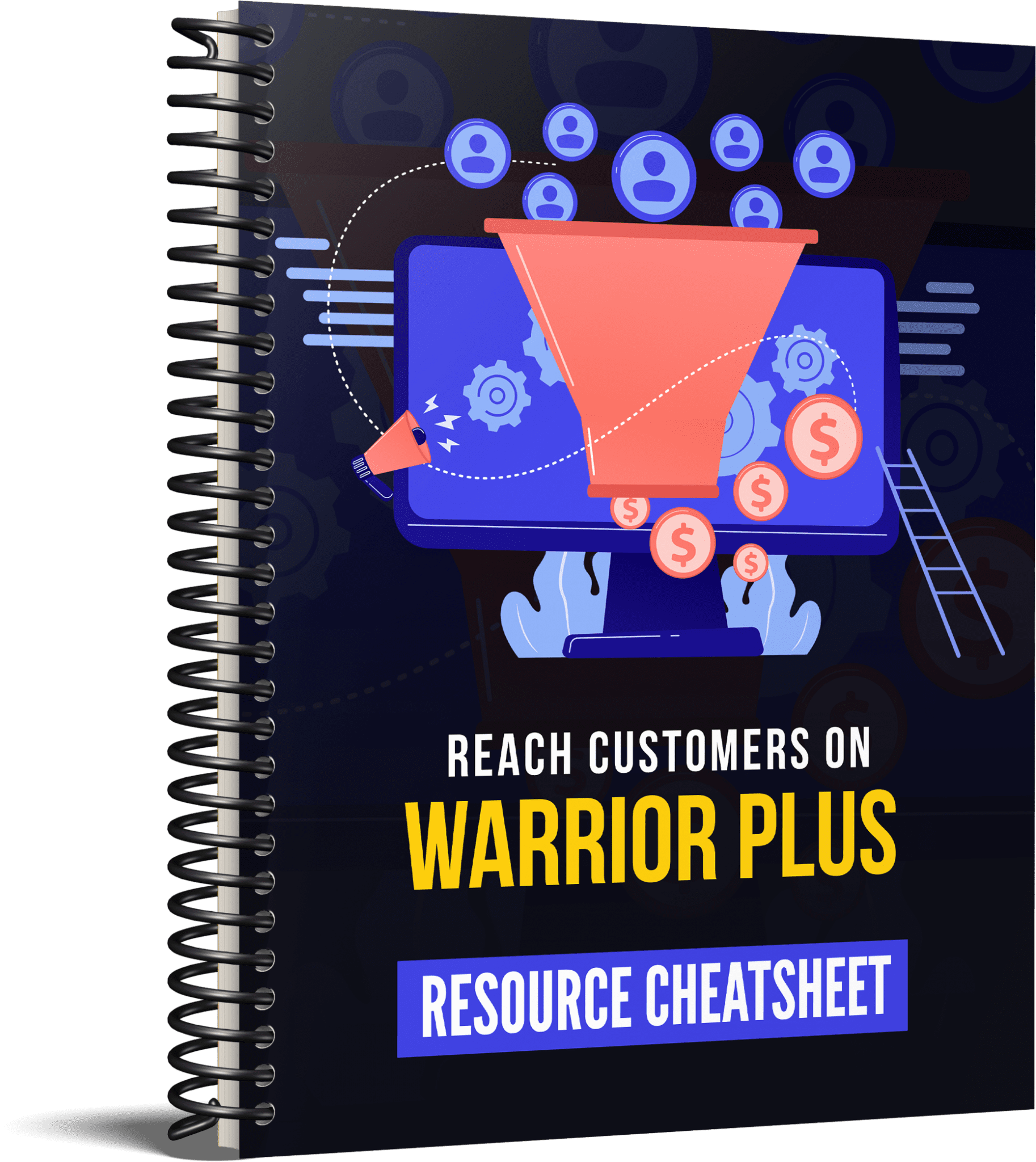
You get complete access to a library of visual steps covering every aspect of the Warrior Plus ecosystem.
The "Visual Map" Includes:
-
The Basics: Where to seek help and how to navigate the dashboard.
- The Mechanics: Setting up Product Information, Coupons and Contests
-
Advanced Tactics: Understanding the Funnel Map
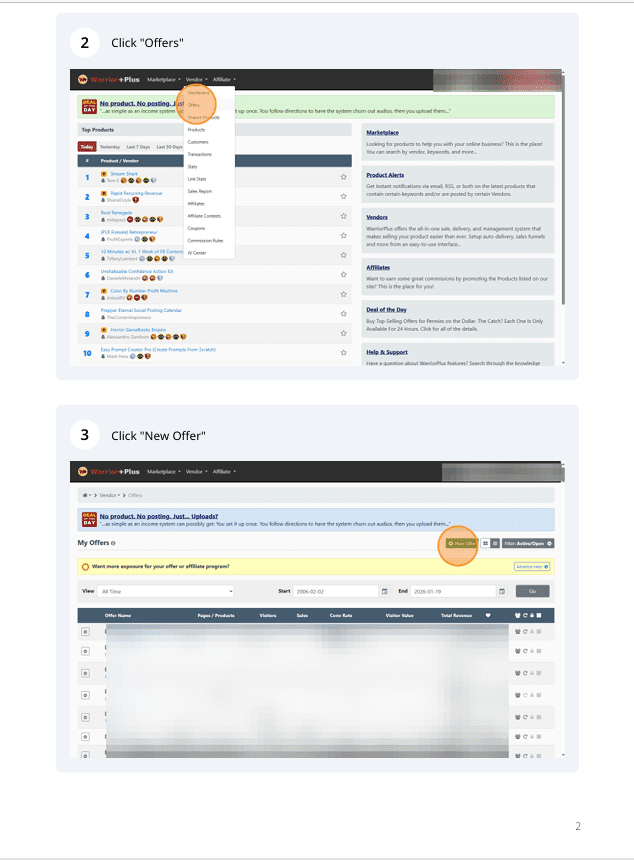
The Rights - Crucial Distinction
Unrestricted Rights (With One Exception) I am giving you the keys to the castle. You can:
-
[YES] Rebrand these documents entirely.
-
[YES] bundle them with other paid products.
-
[YES] Use them as high-quality bonuses for affiliate offers.
-
[YES] Turn them into blog posts, PDF guides, or lead magnets.
- The Only Restriction: You cannot pass on the PLR/Resell Rights to your customers. You are the expert; they are the end-user.
Super Fast Action Bonus |

- 0001 - Where to Seek Help
- 0002 - The Facebook Group
- 0003 - Finding an Offer That You Know About
- 0004 - Finding an Ofer That You Dont Know About Prior To Promotion
- 0005 - What th4e Numbers Mean
- 0006 - The Funnel Map
- 0007 - The Porduct Map
- 0008 - Affiliate Information Communciation
- 0009 - Affiliate Contests Dashboard
- 0010 - Affiliate Stats
- 0011 - Affiliate Transactions
- 0012 - The Launch Calendar
- 0013 - Muncheye
- 0014 - Facebook Groups for Launch Annoucements
- 0015 - Information From the JV Page and JV Doc
- 0016 - Making Application
- 0017 - What The Vendor Sees
- 0018 - Bonus Automation
- 0019 - Automate The Delivery of the bonus Level
- 0020 - What The Webhook Will and Will Not Do
Super Fast Action Bonus |

- Choose an Affiliate Network
- Set Up Your Offer
- Creating VIP Access
- JV Websites
- Set Up a JV Offer Page
- Create a JV Document
- Advertise Your JV Offer
- Set Up A JV Autoresponder
- Send a JV E-Mail
- Set Up Your Products
- Create Your Offer Pages
- Creating Non VIP Access
- Create a JV Partner Contract
- Create a JV Video
- Adding a Sample of the Product
- Create a Series of Swipes for Your Affiliates
- Set Up A JV Autoresponder
- Set Up A JV Contest
Everything You Can Do With This Package (Rights Defined)
Unrestricted Rights
You must not use our name or brand in your promotions.
You must not resell as PLR.